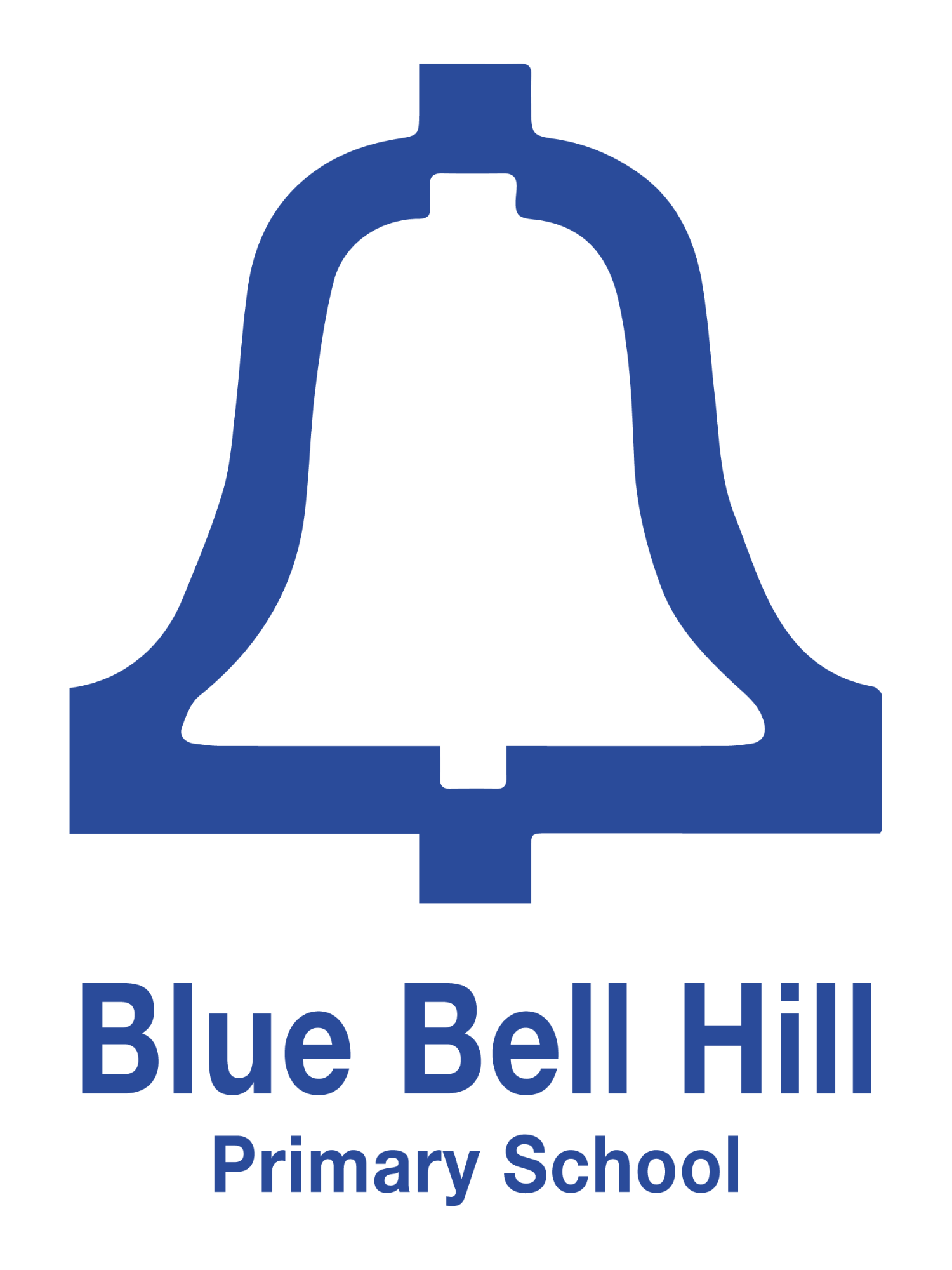Marvellous Me
At Blue Bell Hill we use Marvellous Me as a method of communication between school and parents. Marvellous Me allows us to inform parents about their child's learning and achievements. It also allows us to send out letters.
How to sign up?
Download the Marvellous me App:
iPhone - https://itunes.apple.com/gb/app/marvellousme-for-parents/id940655934?mt=8
Android - https://play.google.com/store/apps/details?id=com.cloudthing.mmeparent&hl=en_GB
If you don't have a device, use the link below to sign up.
https://parent.marvellousme.com/
1) Download the MarvellousMe for parents app.
2) Enter your Parent Join Code.
3) Tap ‘Sign up’.
4) Enter your name and email.
Don't have a code yet?
To get MarvellousMe, you need a Parent Join Code from the office.